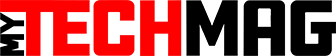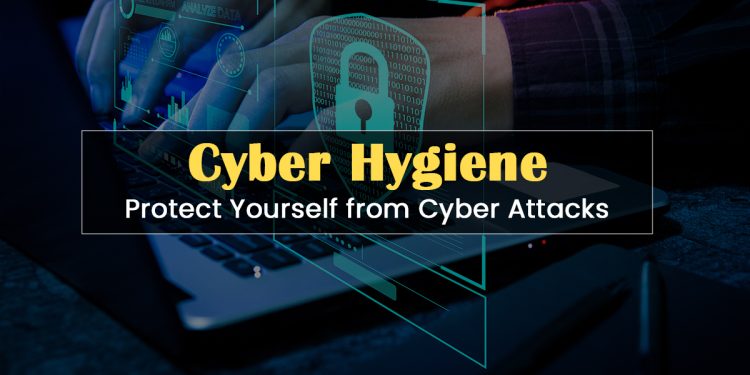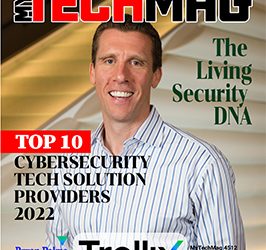Cyber hygiene is building up a set of practices around safely using the internet and technology. Over time, people incorporate positive attitudes and proactively protect themselves and their private information.
Cyber hygiene should be an essential part of our daily lives, as statistics show that more and more people are becoming victims of cybercrimes. According to their 2022 Internet Crime Report, the FBI says that over 800,000 cybercrime complaints were made in one year alone, costing an estimated $10.3 billion in damages.
By having good cyber hygiene, both you and your workplace can mitigate, or even avoid, a cyberattack from happening. So, how exactly do we protect ourselves online? What best practices should we adopt to keep safe?
6 practical tips for keeping safe online
Below are six ways to protect yourself against cybercrime. Each one is easy to
implement and, over time, can become a part of your daily routines when using the internet.
1. Make your passwords stronger
Passwords are central to online security. Unsurprisingly, the stronger your password is, the harder your account will be to hack. So, what exactly makes a password strong?
Below are some essential password tips to remember:
- Longer is better: The longer the password, the stronger it is against various Aim for at least eight characters long.
- Mix it up: Use various upper and lower case letters, symbols, and numbers to add complexity to your password.
- Be unique: Create a new password for every new account. Never repeat passwords because you are entirely exposed if one account is
- Don’t get personal: Don’t use information like date of birth, nicknames, pet names, and addresses in passwords. Hackers might find this information online and try it.
- Password manager: If you find it difficult to remember complex passwords, consider using a password manager. This tool encrypts your passwords, stores them, and enters them into fields automatically.
2. Secure your internet connection with a VPN
A virtual private network, also known as a VPN, is an innovative cybersecurity tool that allows you to surf the internet with total peace of mind. It encrypts your internet connection and disguises your IP address, making it harder for hackers to track your activity.
Moreover, a VPN is a versatile tool that can help protect any of your devices, not just your PC or laptop. For example, a VPN for iOS or Android can ensure your safety and security while using your smartphone. Even on public Wi-Fi networks, a VPN offers peace of mind that you can work with highly sensitive data and not compromise your security.
3. Don’t overshare online
One of the best ways to improve cyber hygiene is by limiting the information you share online. This includes both social media and work-related websites.
Security platform Tessian found that over 90% of people post online about their personal and professional lives. Hackers can then use this information to create personalized scams.
They might be able to find things like your date of birth, homeplace, occupation, or contact information simply by googling your name. Perform a security audit on all your social media, ensuring that private information is either removed or not publicly accessible.
4. Turn multi-factor authentication on
Multi-factor authentication (MFA) is an often overlooked part of cyber hygiene. It can instantly add another layer of protection to your online accounts.
Upon login, MFA will ask you to verify your identity to prove it’s you before it gives you access. Verification is usually a single-use code sent via text or email that you enter into the field.
This means that a hacker will not get access to your account, as they cannot verify their identity. Moreover, you’ll be alerted to the login attempt and know you need to change your passwords.
5. Use antivirus software
Antivirus software is a proactive way of protecting yourself from cyber threats. It not only prevents infection but will also be able to scan, quarantine, and remove malicious files on your system.
Features of excellent antivirus software include:
- Offers real-time protection
- Ability to schedule scans to run automatically
- Ability to scan specific folders and devices, e.g., downloads and USBs.
- It has both detection and removal features
- Is compatible with your operating system and device
- Receives regular updates, which are installed automatically
6. Keep your system, devices, and software updated
New cyber threats emerge that try to exploit older software vulnerabilities every day. A huge part of improving our cyber hygiene is regularly updating your systems.
This includes updating everything from your drivers and operating systems to your browser, software, and plugins. By keeping them updated, your computer will have all the information it needs on the latest threats to defend itself.
Remember – it’s not enough to download an update. You must install it, too, to benefit from the new security patch. Where possible, enable automatic updates on your operating system, drivers, and software, and ensure you do the appropriate tasks (like restarting your device) so the patches take effect.
Gracie Johnson is a Senior Content Writer at MyTechMag. She is an enthusiastic learner and loves to explore all the areas of technology.