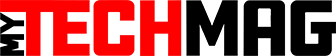There’s no doubt about it – paperwork can be messy, especially if you don’t have a system in place. If you ever found yourself browsing through hundreds of documents to locate the one you require urgently, chances are that you lack a proper management system.
It’s time to end these woes by investing in a document management workflow. Not only does the system provide a streamlined solution for storing documents, but it also ensures that you can avoid the clutter and find your document quickly.
But before delving into the depths of the topic, a standard question arises: What is a document management workflow?
What is Document Management Workflow?
This organizational method consists of two terms that make up its definition – document management and workflow. To better understand the system, let’s define the terms separately.
i). Document Management
For starters, document management is a method that aims to capture, track, store, edit and manage the documents in an organization. It is a process that prioritizes improved performance and strives to eliminate the cases of misfiled or lost documents.
ii). Workflow
Similarly, a workflow can be defined as a sequence of activities required to complete a task. The primary benefit associated with having a workflow is the optimization of operations. In addition, having a clearly defined workflow also promotes productivity and enhances the quality of work.
Workflows can be of two types – automatic and manual. In an automatic workflow, a computerized system is used to delegate work from one employee to the next. However, a manual workflow involves the employee passing on the work.
Combining these two definitions, a document management workflow can be defined as a sequence of processes (usually administrative) through which a document passes from initiation to completion. It is instrumental in providing clear guidelines for each stage of the document’s lifecycle.
Document management workflows act as a map for an organization from the conception of an idea to the delivery of the documents. To gain a clearer understanding of the concept, let’s take a look at some problems it can address.
The Need for a Document Management Workflow
Before committing to a document management workflow, it is vital to understand why it’s needed. Sure, it helps track documents and ensures you can find them easily when required. But is it worth using this system if that is all it does?
Let’s consider a scenario to understand how a streamlined document management workflow benefits organizations in the modern world.
Assume that you work in a content marketing company, and a new hire has been posted to your social media department. Since this employee is mostly unaware of their responsibilities, you need to supply them with the proper documents in the correct order to help them understand their role.
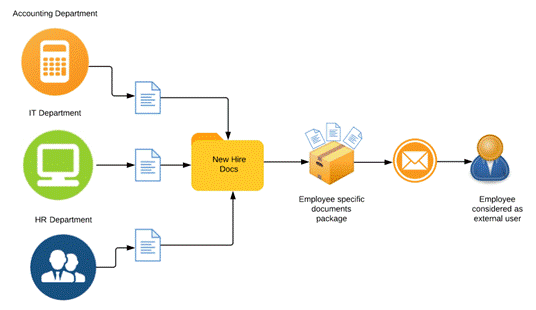
Source: Monday
This responsibility falls on your document management workflow. A poorly planned workflow can lead to one or more of these instances:
- The employee might receive the documents in the wrong order, making them puzzled about the nature of their work
- They might be bombarded with too much information at once or receive less information than required
No matter the reason, it will affect their performance and your company’s overall reputation. Hence, a well-defined document management workflow is non-negotiable for any business looking to grow.
More companies are gravitating towards a computerized document management system for simplicity and efficiency. But is the concept as effective as it sounds on paper?
What does a Computerized Document Management System Achieve?
According to a 2021 survey by Finances Online, there was a 21% loss in the staff’s productivity due to document issues. In addition, about 83% of employees were involved in the process of manually recreating documents missing in the company’s network.
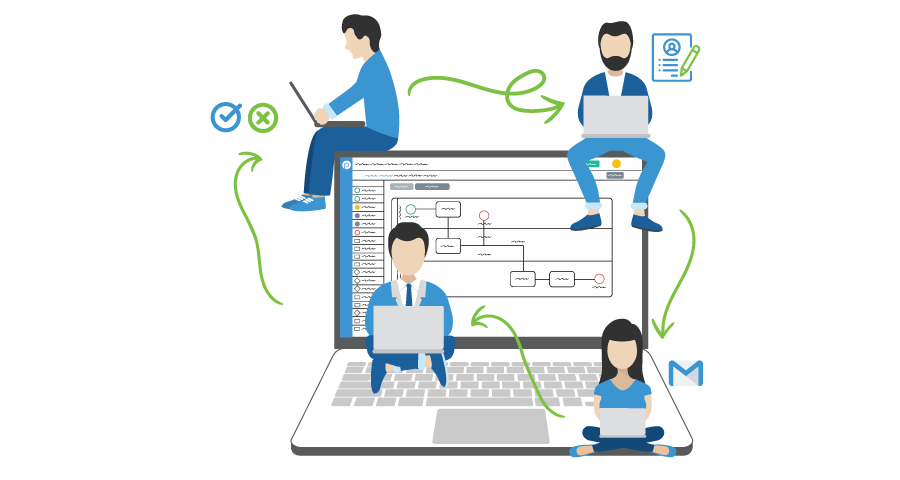 Source: Processmaker
Source: Processmaker
To help combat a host of similar issues, having a computerized document management workflow is integral for organizations. Some of the benefits that this system offers are:
i). Automation of the Workflow
Not only does automation speed up the work, but it also improves the efficiency of each step in the process. The main reason for these improvements is that a computerized system does not rely on manual confirmation to proceed to the next step.
ii). Hassle-free Storage
The digitization of the document management workflow helps in saving some much-needed physical space. You can use traditional hardware-based file servers or even utilize cloud storage.
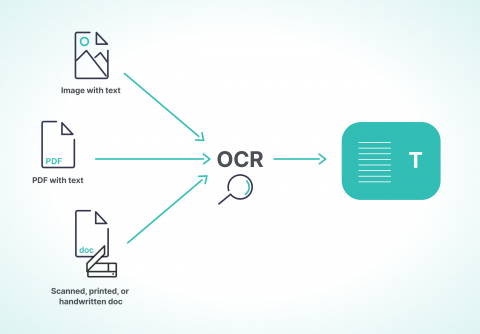
Source: Egnyte
iii). Optical Character Recognition (OCR)
One of the most significant advantages of document management software, OCR helps scan printed documents and convert them into a machine-readable text format. Due to this, businesses can store essential data without needing to convert the physical documents manually.
iv). Reliable Back-up
The software also provides the option of backing up your data in case of security breaches or data loss. Even in the case of severe natural calamities, you remain reassured that your business continuity is not interrupted since all the data is secure.
Now that you understand the need for a computerized document management workflow, let’s look at how you can incorporate one in your workplace.
Implementing the Document Management Workflow in your Workplace
Since every organization works differently, there can be no fixed method of implementing this system. However, before you commit to a document management workflow for your business, here are some standard questions you should be ready to answer:
- What steps do you need to create a new document?
- Do you have a backup plan if you lose or delete an important document?
- How long will it take to approve a new document?
- How does the approval process take place?
- Can everyone in your organization share the document effectively?
- How do you handle interruptions (minor or major) in your workflow?
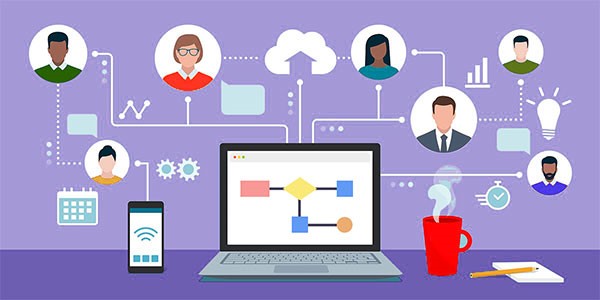
Source: Docsvault
Once you have suitable solutions for these issues, you can start working on a document management workflow. Here are some steps that might make the process easier:
i). Involve the Employees in the Ideation Process
Naturally, the first step is ideation. Ideally, the planning of a document management workflow should involve your company’s operations manager and IT team. However, it is not a bad idea to keep it open for other employees’ suggestions since it also affects other departments.
In fact, you can work with other departments to figure out a workflow that suits individual department needs.
ii). Identify a Strategy
After consultations, you can list the type of documents the company receives or sends out regularly. Additionally, it is a good idea to ask departments to streamline their paper workflows or switch to digitizing their paperwork to allow for better tracking.
Switching to an efficient and hassle-free document management workflow has its share of benefits. Let’s look at what these benefits entail.
Benefits of a Document Management Workflow
In addition to improving how people access documents, a document management workflow also offers other benefits. These are:

Source: Magora-Systems
i). Increasing Transparency
It is a fact that half-information is worse than having no information at all. A proper document management workflow will help employees deliver complete information about a task, promoting transparency.
This will help team members understand the process better and instantly access the information.
ii). Solving Problems Faster
This system provides the comfort of instantly accessing any documents you need, which is especially valuable in crunch situations. Due to this, whenever you are stuck with an issue, you can browse through the relevant paperwork to figure out the solution!
iii). Clear Accountability
A well-defined workflow clearly states the roles and duties assigned to each employee. Hence, it can be used to track the status of a task and prevent any delays usually associated with unkempt paperwork.
Additionally, human involvement is reduced, leading to lesser errors.
FAQs
Q) What are the types of document management workflows?
A) Document management workflows are of two types – automated and manual. The manual workflow involves physically filing papers and storing them in well-organized files, folders, and cabinets. On the other hand, the automated type utilizes computerized systems to store, track and manage important documents.
Q) How do you choose the right document management workflow software for your organization?
A) To decide on the perfect software for your company, consider the requirements given below:
- The technological infrastructure of the company
- Data storage and backup options that the software offers
- Whether the software is compatible and can be integrated with existing company software
Q) What does the process of implementing a document management workflow contain?
A) The workflow management process usually targets the following elements related to documents:
- Creation
- Retrieval
- Requests and approvals
- File sharing
- Tracking and reporting
Final Thoughts
Now that you understand document management workflow and its relevance, it is time to make your own. It might be entirely possible that your company already has one, but new management methods keep arising. Due to this, it is vital to keep updating your company’s document management workflow to ensure maximum efficiency.
After all, a document management system allows the employees to devote their energy to value-adding tasks. In turn, the company can benefit in the long run by saving time spent on meaningless tasks like restoring the contents of a lost document.