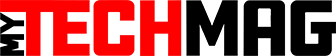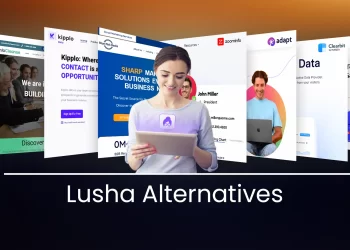A SalesForce study confirmed companies excelling at lead nurturing generate 50% more sales-ready leads. Furthermore, the companies generate the leads at 33% lower expenses.
How do you generate leads? Place a lead generation form on the landing page.
This article will help you create forms that convert. In the next five minutes, learn 7 ways to increase your form field conversion rate:
- Why should you create popup forms?
- Why must you place the form above the fold?
- Why should you minimize friction in and around the form?
- Why must you include your privacy policy?
- Why should you include the right number of fields?
- Why must you have a strong call-to-action (CTA)?
- Why should you align the form and CTA with the landing page copy?
7 Ways To Increase Your Form Field Conversion Rate
1. Creating popup forms
Popup forms have an average conversion rate of 3.09%.
Furthermore, an SMS popup collects the website visitor’s mobile numbers for future SMS marketing. Why’s that important? The opening rate of SMS marketing is a stellar 98%.
Popup forms generate more leads and conversions than on-page embedded forms as:
- Popup forms attract the eyes of the site visitors.
- Popup forms come with fewer form fields. Thus, the forms are easier to fill out.
Increase the conversion rate of popup forms by
- Offering incentives such as ebooks, coupons, and discounts.
- Setting a 30-second delay on the popup. The process avoids disturbing the user experience.
- Using pre-filled popup forms.
- Adding a privacy policy checkbox.
- Placing the close button where the viewers can see the button. Miss that and the popup appears spammy.
2. Placing the form above the fold
A Nielsen Group study confirmed users treat information above the field as 84% more important than the information below the field.
Top brands such as CrazyEgg and Kissmetrics follow the same strategy for form optimization.
Thus, place the form above the fold on your landing page. If you don’t know, above-the-fold is the place that the website visitor sees without having to scroll down.
The practice helps in a higher web form conversion rate as:
- The above-the-fold place offers higher visibility.
- The website visitor has the highest level of concentration when they see the above-the-fold section.
- Placing the form above the fold helps gain the website visitor’s trust as they don’t encounter any fluff.
A general rule of thumb — above-the-fold initiates engagement, below-the-fold builds it.
3. Minimizing friction in and around the form
If there’s a conversion rate formula you need to know, it’s lowering the number of elements in and around the form.
Here are a few ways to achieve the same:
- Include white spaces. A Wichita State University research confirmed white space allows people to read and understand the content better. White space increases click-through rates as well.
- Make a few fields optional. The process encourages the lead who isn’t fully convinced to fill the form as you have made the task easier for the person.
- Enable smart form fields as HubSpot does so the same lead won’t have to give information every time the lead fills up a form.
4. Including a privacy policy
95% of Americans are worried about businesses collecting their information without permission.
Thus, including the privacy policy below the ‘Submit’ button. The process will:
- Make it clear to the website visitor whether you’ll share the personal information you’re collecting with third parties or not.
- Make your business appear credible and trustworthy. Thus, conversions will increase.
If you’re wondering what to include on your privacy policy page, check out HubSpot’s privacy policy to gather ideas.
5. Including the right number of fields in the form
- The average form completion rate is 4.53% for single-page forms. The number increases to 13.85% for multi-page forms.
- Neil Patel observed a 26% higher conversion rate after removing one form field.
- HubSpot found conversion rates increased to close to 50% when they reduced the number of form fields from 4 to 3.
Examine your website form and cut out every field that isn’t necessary.
6. Having a strong call-to-action (CTA)
What’s the tipping point between conversions and bounce? A strong CTA.
A strong CTA:
- Compels website visitors to click on the CTA.
- Leaves a memory in the visitor’s mind even after the visitors have exited the website.
Not sure how does a strong CTA look like? Here are 3 examples:
- Sign up for (your offer).
- Register for (Webinar/course) now!
- Download the (ebook/worksheet/checklist).
7. Aligning the form and CTA with the landing page copy
Your website landing page, offer, and CTA must have similar names. If your CTA and form encourage visitors to register for a course, the landing page copy shouldn’t say ‘Download the ebook.’
Follow the below-mentioned steps to make sure the form and CTA align with the landing page copy:
- Write the landing page copy first.
- Use the exact words in the CTA.
- Furthermore, you can summarize the title in the CTA. However, leave the keywords intact.
Increase your form field conversion rate — it can make or break your business
The average B2B form completion rate is 2.23%. However, the top 10% of the companies convert at a rate of 11.7%. That’s a whopping 532% higher conversion rate.
Thus, form conversion can skyrocket your business. In this article, you’ve learned:
- How creating popup forms increases form field conversion rate
- How placing the form above the field increases form field conversion rate
- How minimizing friction in and around the form increases form field conversion rate
- How including privacy policy increases form field conversion rate
- How including the right number of fields in the form increases form field conversion rate
- How does having a strong call-to-action increases form field conversion rate
- How aligning the form and CTA with the landing page copy increases form field conversion rate
The information will help you to increase your form field conversion rate.
Read Also:
- 9 Compelling Reasons To Start Using Email Marketing
- Transforming Clean Energy Technology through Chemical Research Breakthrough
Gracie Johnson is a Senior Content Writer at MyTechMag. She is an enthusiastic learner and loves to explore all the areas of technology.