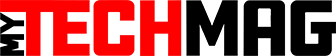In 2020, the total data volume created worldwide reached 64.2 zettabytes only to rise up to 97 zettabytes in 2022. By 2025, the volume is expected to double. The amount of data that a modern organization needs to generate and store while supporting production is increasing daily. To fit the capacity demands, organizations use NAS devices.
In this post, we explain what NAS is, what NAS backup is and why backing up NAS is important. Additionally, we discuss the necessity of a suitable and reliable tool to back up NAS and offer an efficient solution to implement backup workflows.
What is NAS?
NAS is an acronym for Network Attached Storage, which is a high-capacity storage device available via the network. The capacity of a particular NAS device may vary, as well as the network connection type and the use case. Below we explain the NAS components and use cases in detail.
NAS Device Components
NAS is a fully functional device that you can connect to a home or enterprise network and use as storage. A typical NAS appliance includes:
- CPU
- RAM
- Storage
- Operating system
You can purchase and integrate a ready-made device from known vendors like Synology, ASUSTOR or QNAP in your environment. Alternatively, assembling a NAS using hardware that you already have is a viable option. A DIY network attached storage device is mainly different from factory-made appliances in terms of operating systems. Vendors use their proprietary OS to enable NAS functionality, while for other devices there exists a free operating system named FreeNAS.
DIY network attached storage can be cheaper than a proprietary branded device from a vendor. However, factory-made hardware is usually more stable and reliable. On the other hand, customizing a device supplied by a vendor when you want to add storage space to your NAS, for example, can be complicated due to warranty issues.
Important Use Cases of NAS Devices
The main advantage of NAS is that the device combines the benefits of cloud storage and on-site storage, enabling the creation of a private cloud for an organization. With a built-in NAS in the environment, collaboration and data management workflows become more convenient and fast, boosting the general productivity of employees.
Other organizations use NAS as a backup storage destination. Network attached storage appliances are flexible enough to provide reliable backup data security and fast enough to significantly cut backup windows.
Individuals also use NAS appliances at home for archiving, data exchange and content streaming purposes.
For organizations, NAS data can play an essential role in maintaining stable production or services’ availability to clients. Additionally, NAS can be used to store personal data protected by the law and compliance regulations. In such conditions, an organization has no other option but integrating NAS data backup workflows.
What is NAS Backup?
Simply put, a NAS backup is a copy of NAS data stored in a different destination. That copy can only be considered as backup when the data recovery is possible without involving the main appliance’s hardware or software. The storage location for NAS backup data copies can vary. For example, you can store backup data on a public cloud, another NAS appliance, a separate high-capacity hard disk or USB flash drive.
How to Back Up from a NAS?
The main difficulty about backups in general and NAS backups in particular is to implement a reliable system that would refresh backup data regularly and ensure recoverability. Updating backups manually can be an option for individual users storing up to a few terabytes of data on NAS disks. For even the smallest organizations, manual backup does not offer enough reliability and management simplicity due to the high volumes of data and the quantity of possible storage destinations. Like any other data type, NAS data is valuable for a modern organization, making reliability and recoverability of such backups critical.
Organizations require NAS backup automation to achieve satisfactory data protection. The planning of recovery objectives and scheduling of backup workflows additionally depend on:
- The capabilities of an organization’s hardware
- Available network bandwidth
- Internal data-related policies
- Legal regulations and compliance requirements
These and other factors, which can evolve with the organization’s development, impose the flexibility and reaction time that no manual backup approach or legacy NAS backup software can provide. To ensure reliable control over your organization’s NAS data in emergency cases, you need to integrate customizable backup workflows and enable swift recovery which is usually done with a modern NAS backup solution.
The most advanced backup solutions are all-in-one packages that can protect IT environments of any size and type. Such solutions provide efficient backup workflow tuning, scheduling, flexible retention and granular control. In addition, modern data protection tools simplify recovery, security and data management tasks for employees. Integrating a NAS backup solution into your environment to ensure valuable NAS data availability can save your organization’s effort, resources, time and reputation.
NAS Backup with NAKIVO Backup & Replication
You can ensure NAS data safety and recoverability with the NAS backup from NAKIVO. The solution provides numerous features, including:
- Incremental backups using tracking technologies to make backups faster and reduce storage space consumption.
- Configurable retention policies enabling you to rotate up to 4,000 backup recovery points and customize settings to consume storage space more efficiently and reduce retention gaps.
- Backup copies that are easy to create and send offsite to eliminate a single point of failure.
- File-level recovery with advanced search features. You can quickly find and restore folders and files individually from the NAS backup to the custom location on CIFS/NFS shares without completing the full recovery process. You can also download the recovered objects or send them via email.
- Backup data security features include AES 256 encryption for data during transfer or storage, role-based access control (RBAC) to streamline employee access management and two-factor authentication (2FA) to prevent unauthorized access to NAS backups.
- Ransomware protection by enabling storage immutability to prevent data modification, encryption or deletion by ransomware. You can also perform malware scans before restoring your data to make sure that your backups are not compromised.
- Powerful automation capabilities include the Calendar dashboard that allows you to schedule backup and recovery workflows, policy-based data protection (PBDP) and job chaining.
- Efficient administration with an intuitive web-based console available from any device. In addition to HTTP API simplifying integration with third-party tools and network acceleration for faster data transfer in loaded networks.
These and many other features for efficient NAS backup and recovery are available at $2.50 per 500 GB/month. You can try the NAKIVO solution yourself: download the Free Trial to use the solution for 15 days without feature or capacity limitations.