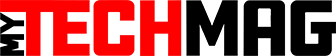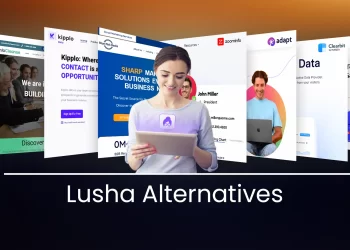Introduction
How much time does your team spend on admin and operational work? A recent study observed that a sales representative spends approximately 28% of their time to turn leads into deals, meaning actually 70% of their productive time goes to data entry, reporting, record tracking, etc. This misbalanced structure of time leads to paying less attention to hit the target and more time spent on extensive sales processes.
Now, the challenge is: how will you offload the other task and let your sales representative work in their expert field – selling? Sales management software are like true friends to automate the sales funnel where hitting the quota would become easier for sales reps.
But getting a right sales management software which fits to your work flow is exacting. One of the latest reports stated that almost 66% of sales people are struggling to manage multiple tools in their daily work. The statistic is surprising. Organizations trying to smoothen the sales processes by leveraging latest technologies, however, end up purchasing too many software and ultimately make the process more complex, slow down the productivity and end up with an unachievable target. Most of the sales people use 10 software programs on average for different tasks. This load of tools makes the days harder for sales reps rather than making it convenient.
In the myriad of sales management tools, things might get complex. To address this issue, we have curated a set of guidelines to identify the right software for your organization’s need. Also, we have picked the 10 best sales management software programs to help you close the deals faster and conveniently. Read the blog till end, and you might just find the right fit.
What is Sales Management Software?
Managing the sales funnel is a tedious task. Sales management software is a program that helps in managing the sales tasks – CRM, lead data tracking, status update, manage team work, view reports, access internal data, collaborating with other teams, and many more. In simple words, the sales management software helps in mitigating the operational task time which can later be effectively utilized for the actual sales time. Without this software, operational tasks consume enormous amount of time and effort.
Benefits of Using Sales Management Software
Nowadays, in the recent transformation of sales process, sales management software has become an integral part of any organization. Sales management tools assist in managing the organization’s sales funnel at one place and provide transparency to the operations. Before we start talking about best sale tools, you should understand why your organization needs one of those. Let’s explore the benefits of incorporating sales management software into your business process.
First, we will focus on what tasks a software can do:
- One place for all: With the software used, you can keep the records of leads, prospects, and clients at one place.
- Tracking: Tools make the tracking process easier, where you can evaluate each lead activity and the status helps your team easy to understand.
- Lead journey: Monitor your lead’s journey through the sales funnel and measure the effectiveness of your sales strategy.
- Automation: The in-built automation feature in sales management software allows employees to scale up the sales effort through an effective communication template and follow-ups.
- Team Management: You can keep track of your sales team’s KPIs and monitor performance.
- Reporting: With all the available data, quick reporting has become easy. You can easily access the historic data to make decisions by analyzing the report.
- Outreach: Every sale needs a strong relationship, with a sales management tool to build, track, and manage clients in one place, giving you more intel for growing your sales.
- Integration: Connect your sales efforts with other tools you use to run your business.
- Training: With coaching and knowledge sharing all in one place, you can empower your sales team with modern sales tools that promote learning.
- Collaboration: Your team can collaborate more effectively instead of sending hundreds of mails in a day. Also, other teams can communicate easily and it saves a lot of time.
Second, what tasks a software can’t do:
- Human interactions
- Effective communication
- Ideation to generate leads
- Strategic sales planning
- On-site sale
- Establishing rapport
Third, how sales management tools help sales representatives and your organization:
- Increases sales team productivity.
- Boosts sales revenue.
- Reduces team turnover.
- Improves sales funnel management.
- Creates better and more reliable sales forecasts and reports.
- Upskill with courses.
- Improve focus on selling without distraction.
- Reduce the noise that distracts your team from what really matters.
- Uncover trends, increase repeat selling, and update your sales plan.
Top 10 sales management software list
| Software Name | Price | Free Trial |
| HubSpot | – $0/month (Free) – $45/month/5 users (Starter) – $450/month/5 users (Professional) – $1,200/month/10 users (Enterprise) |
Life time free option available |
| Freshsales | – $18/user/month (Growth) – $47/user/month (Pro) – $83/user/month (Enterprise) |
Free version available and 21 days free trial for advanced features |
| Pipedrive | – Essential – $9.90/month – Advanced – $19.90/month – Professional – $39.90/month – Power – $49.90/month – Enterprise – $59.90/month |
14 days free trial is available for all packages. |
| Zoho | – Standard – $14/user/month billed annually – Professional – $23/user/month billed annually – Enterprise – $40 /user/month billed annually – Ultimate – $52/user/month billed annually. |
14 days free trial available for all offers and lifetime free for 3 users |
| Salesforce | – Essential – $25/month – Professional – $75/month – Enterprise – $150/month – Unlimited – $300/month |
Free trial is available |
| Ambition | Pricing is available upon request. | Free version is not available |
| Copper | – Basic: $23/user/per month – paid annually – Professional: $59/user/per month – paid annually – Business: $99/user/per month – paid annually |
Free trial is available for every offer |
| Bitrix24 | – Free – Unlimited Users – Storage 5 GB – Basic – 5 users – USD 61/month- storage 25 GB- Standard – 50 users – USD 124/month – storage 100 GB – Professional – 100 users – USD 249/month – storage 1024 GB – Enterprise – between 250 to 10000 users – USD 499 to USD 9999/month – storage 3 to 100 TB |
Free version is available |
| Insightly | – Plus – USD 29/user/month – billed annually – Professional – USD 49/user/month – billed annually – Enterprise – USD 99/user/month – billed annually |
Free trial is available |
| Nutshell | – Nutshell Basic – USD 19/user/month – Nutshell Pro – USD 49/user/month |
14 days free trial |
1. HubSpot
Believe it or not, Hubspot stated to be one of the best sales management tools and almost everyone’s favourite. Majorly for start-ups where businesses need to spend money strategically, HubSpot’s free versions come easy on pocket and make the sales process smooth. Even though it is a start-up’s favourite, most mid-range organizations love this sales management software because of its advanced features.
Key features:
- Email Templates, Scheduling, Sequencing, Tracking
- Document Management & Tracking
- Call Tracking
- Sales Automation
- Meetings
- Live Chat & Calling
- Reporting
- Predictive Lead Scoring
- Salesforce Integration
Pros:
- It offers numerous features for your business to streamline your sales pipeline and manage effectively.
- Comes with easy and paid add-ons for the free version as well.
Cons:
- As your needs grow with your business goals, your demand for add-on sales CRM features will increase which can get expensive too.
- There are few additional features where customization is tough.
- It’s a heavy software with multiple features and add-ons – which is complex and make it harder to adopt.
2. Freshsales by Freshworks
With context-driven sales and integrated sales and support, Freshsales enables you to increase revenue while enhancing customer value. Using the Freshdesk Integration, combine the capabilities of sales and support.
Key features:
- Customization as per your need
- Productivity monitoring
- Communication
- Marketing automation
- Deal management
- Analytics with AI-powered insights
- Lead generation bot
Pros:
- The automation feature is phenomenal for workflow management.
- The AI-enabled real-time chat support makes the platform more convenient for users and help in easy monitoring and managing leads.
Cons:
- The free plan’s dashboard customization options are constrained
- There is a cap on the platform’s storage for each user
- The price of the software is quite high
- Poor customer services
3. Pipedrive
Want to convert your complex sale funnel into a simple looking pipeline? Then, Pipedrive can be your best option in the market. It is known for its simplicity which makes the selling experience less chaos.
Key features:
- Visual sales pipeline
- Customizable process
- Team collaboration
- Activity reminder
- Lead segmentation
- Contact history
- Web form to track prospects
- Revenue forecasting
- Reporting and dashboards
Pros:
- The software can run on any device and you can access the data from anywhere
- Get instant information on one click with Pipedrive sales management software
- It can provide you the tailored solutions according to your needs and demands
Cons:
- It is best suited for small and mid-scale organizations
- Best of sales, but limited features for marketing integrations
4. Zoho CRM
A cloud-based CRM tool, Zoho seeks to assist sales teams in converting more leads into clients. Customers frequently give Zoho positive evaluations and stated it is best for startups and small organizations.
Key features:
- Salesforce Automation
- Process Management
- Journey Orchestration
- Omni Channel Communication
- Analytics Dashboard
- Sales Enablement
- Performance Management
- Prediction
- Team Collaboration
- Security
Pros:
- Easy integration with calendar
- Monitor social media interactions
- Affordable and convenient
- Overview of customer’s journey in sales funnel
Cons:
- Not user-friendly
- Need time to learn and understand
5. Salesforce
Salesforce’s sales management software is a cloud-based and AI integrated tool which is programed to manage the most complex sales challenges. The customizable options comes with heavy spending, but its’ end-to-end sales solutions really are a blessing for any sales team.
Key features:
- Sales Engagement
- Enablement
- Team Productivity
- Buyer Engagement
- Sales Analytics
- Revenue Optimization
- Sales Performance Management
- Partner Relationship Management
Pros:
- Customizable options
- CRM, sales and marketing solution
- Easy integration with other tools and platforms
Cons:
- Expensive pricing plans
- High implementation costs
6. Ambition
Sales can be fun too and with Ambition’s sales gamification software is here to make it possible. Motivate your employee with fun features and make the sales process exciting.
Key features:
- Smooth workflow management
- Metric evaluation
- Access to data
- Knowledge transfer
- Skill improvement
- Team productivity monitor
Pros:
- Cool gamification inside the sales management software keeps the team spirit high and increases the productivity level.
- This product integrates with your CRM and other tools to pull rep KPIs and turns them into actionable insights for the whole team.
- This is a great tool for remote sales teams that miss the buzz of the sales floor and are looking to bring that energy back to their team.
- Teaching, training, and collaboration is easy.
Cons:
- Price structure is not transparent
- Free version in not available
- Less sales feature to customize
7. Copper
Since Copper is a CRM that functions inside of your Gmail inbox, anyone already using G Suite will find the UI to be simple to use. The agencies and other teams that continue to work with clients after the deal is done will benefit greatly from their ‘Projects’ function.
Key features:
- Visualize your sales management process
- Manage your team effectively
- Analytics access and forecasting
- Track lead and deals management
- Organize contacts
- Task automation
- Scale communication
- Report generation
- Integration of Google workspace and other popular sale tools
- Effective email marketing tool
- Availability of mobile application
- Opportunity management
Pros:
- Provide seamless email marketing experience in sales
- Sales reporting and forecasting
- Revenue analytics that enables visibility of entire sales funnel
- G Suite integration available
Cons:
- This sales management tool doesn’t allow you to import contacts from your social media sites
- Not suited for complex business structure
8. Bitrix24
With diversified options, Bitrix24 is preferred by startups, small and medium-sized businesses (SMEs), and large organizations. It is a collaborative platform with features for handling files, task reminders, meetings, and a CRM.
Key features:
- Customer relationship management
- Creates detailed reports
- Project management
- Structured sales pipeline
- Lead tracking through a web form
- Communication through various channels
- Task management
- Bots and AI
- Real-time analytic tracking
- Mobile app available
- Google analytics integration
- Mobile & SEO friendly UI
- Effective collaboration tool
- Workflow automation
Pros:
- Scheduling
- Variety of options
- Efficient task control
Cons:
- Filters according to time specificity
- Separate agenda for the calendar
- Proper grouping feature for essential notes
9. Insightly
Insightly is a great tool for managing your sales pipeline, customer relationships, and projects – even on the free plan. But what makes it stand out is its ability to create personalized reports and dashboards that give you valuable insights into your business. Reports can be automatically sent according to a schedule and connected to other tools you use. This integration capability makes it easy to organize everything and make data-driven decisions.
Key features:
- Create stronger pipeline
- Easy to use
- Build strong customer relationships
- Sell from anywhere, on any device
- Customization
- Real-time sales insights
- Seamless project delivery
- Integrations with the applications you use every day
- Model and automate business processes and workflow
Pros:
- CRM
- Opportunity Management
- Lead management
Cons:
- Task delegation
- Project Management
10. Nutshell 4
Nutshell is a CRM platform that offers sales automation, updating sales data and lead status as they progress through the pipeline. It also enables automated email marketing campaigns based on user behaviors, such as signing up for a newsletter.
Key features:
- Sales automation
- Performance report
- Communicate with clients
- Email integration
- Lead generation
- Workflow automation
- Collaboration of team
- Regulate sales workflow
- Integrate with marketing goals
- Manage sales prospects
- Help and support
Pros:
- Reminders for calls, emails, and meetings
- User friendly
- Compatible for PC, Mac, or any mobile device.
Cons:
- The multiple email attachments function needs improvement
- It needs a feature for Scrolling over the present activity to get a preview
- A limited number of activities to set reminders for
What features do you need to look for before choosing any software
You can’t have it all. Is it true? Understanding the need of your organization and aligning it with your team requires in-depth knowledge. Before implementing any software, you must first prioritize your need. Understand what you need the most in this current financial year. When you get all your answers in one place, it will be easier for you to understand what you need.
In the complex spectrum, many organizations purchase individual tools for their individual tasks which fails to ease up the work. Also, employees taking time to learn and get accustomed with all the software becomes challenging for organizations to meet the goals in time. As a decision maker, you should consider which tools your sales team needs to succeed before deciding which platform is best for your company. Always put employees’ needs and demands first and analyze how much your employees are familiar with the tool. Now, let’s have a look at some important features that you need to consider before making any purchase decision.
- Overview of your sales workflow
- Simple user interface
- Sales pipeline management
- Monitoring sales activity and performance
- Communication integration
- Automation of sales process
- Tracking data and database management
- Reporting through existing database
- Forecasting of sale via analyzing historical data
- Prospect management feature
- Easy-to-read analytics dashboard
- Customizable interface
- Easy set-up and less training
- Support to other business tools
- Availability of free trial or demo
- Cost structure and check for hidden charges
- Dedicated customer support team
Custom Vs. General Software – which one is better?
When your sales team’s need is on priority, the constructive decision has to be made to streamline the sales funnel and make the work effective and transparent. It is always a duel in between choosing a general vs. customized software. For start-up and mid-level industries where the sales teams are thriving for establishing skills and knowledge, a generic, beginner-friendly tool might fit for you. Those software are easy on your pocket and easy to understand. Your team can get accustomed with the tools they need.
Every organization runs on their own set general software and are unaware of what you actually need. For a large-scale organization, it is highly recommended to go for a customized solution that will cater to your needs. Never try to fit your team into a tool’s work flow: rather, try to customize software according to your work process. These customizable software are more precise to serve for your organization’s need.
Now, before finalizing any customized or generic software, first consult with your team, because at the end of the day, it’s your team who would use this. Take a vote or let them try for a few weeks and then ask for feedback. This approach doesn’t just help you to build a good work environment but also helps you understand your employees’ preference.
Bottom Line
We can understand that when company’s revenue and employees’ wellbeing both are at stake, choosing a perfect sales management software can be daunting. That’s why we always recommend to go with ‘test first’ approach.
The 10 best sales management software list comprises the options which allows you to try for few free trials and some lifetime free options. It allows you to understand whether the software that you are using benefits your business and helps your employees or not. It also enables you to assess whether the feature available is meeting your needs or not. The sales management software will surely help your business to grow multifold if only you make the right selection. So, before you spend money, analyze every aspect of the sales management tools.
The free version of it or “try for free” option allows you to check the effectivity and user-friendliness. When things getting complex busy, a host of tools will help you make your sales process more manageable, effective, and easier. So we made a list of our favorites.
Just imagine: your team can close 25% deals successfully by spending 28% of their time. If your team can spend 70% of their time in calling and establishing communication to the possible prospects then they would be able to convert more leads intro successful deals. As a result, there will be a growth in revenue.
https://disdukcapil.salatiga.go.id/wp-content/uploads/eleslot/
https://disdukcapil.salatiga.go.id/wp-content/uploads/eleslot/
Gracie Johnson is a Senior Content Writer at MyTechMag. She is an enthusiastic learner and loves to explore all the areas of technology.